Homemade Simple Pinhole Lens Camera
Simple Pinhole camera is an interesting activity to understand the principle, construction and working of a modern Camera, you can use simple household things to make it and can observe its working as well.
Level: Elementary/Secondary
Concept:
Both a pin-hole camera and a lens camera produce real image on the screen.
Introduction:
A pinhole camera is the original of a lens camera. It consists of a pin-hole, a dark box and a screen. Instead of a pin-hole, a lens camera has a convex lens and it makes a brighter image on the screen than a pin-hole camera. Let’s make a camera model which enables us to explain the principles of both types of camera. This camera model consists of two boxes, the outer box with a pin-hole or a convex lens and the inner box with a screen. If we use an empty juice box with a plastic opening tip as an inner box, we only have to make an outer box using cardboard.
Materials:
Empty juice box (9cm by 5.8cm, height: 19.5cm) Black cardboard (25cm by 40cm)
You may paint white cardboard black. Convex lens (focal length: 10-15cm, diameter: 3- 4cm) Aluminum foil, translucent plastic bag, Cutter knife/Scissors, Paper glue, Sello-tape, Vinyl tape
Fabrication:
1. Measure the sizes of the empty juice box. (length: l [cm], width: w[cm], height: h[cm])
2. Draw the sketch diagram for the outer box on the black cardboard as shown in Fig.4.
Cut the black cardboard and make up the outer box using paper glue as shown in Fig.5.
3. Make a rectangular hole (4cm by 7cm) on the bottom end of the empty juice box. Cut the appropriate size of the translucent plastic bag and cover the rectangular hole with it. Then, fix it using sellotape as shown in Fig.6.

4. Make two attachments, one is for a pin-hole camera the other is for a lens camera as shown in Fig.7.

5. Attach the cardboard with a pinhole to the square hole of the outer box and observe the image of an object on the screen.
6. Attach the cardboard with a convex lens to the square hole of the outer box, move the inner box to focus and observe the image of an object on the screen.
Simple Pinhole Camera Science

Real image by a pin-hole camera:
When an object PQ is placed in front of a pin-hole camera, an upside-down image appears on the screen. A few rays leaving point P pass through the pin-hole and reach point p’ on the screen. Most
of the rays leaving point P don’t pass through the pin-hole because light travels in straight line. A few
rays leaving point Q pass through the pin-hole and reach point Q’ on the screen. The same thing can
be said of all points between P and Q. Thus the real image P’Q’ is formed. The image is smaller and
dimmer than the original object.
Real image by lens camera:
When an object PQ is placed in front of a lens camera hundreds of focal distance away from a
convex lens as shown in Fig.5(b), the convex lens forms a small inverted image on the film (screen)
located at the principal focus of the lens. All diverging rays leaving point P actually meet again at point P’ after refraction in the convex lens. The rays leaving point Q meet again at point Q’. The same thing can be said of all points between P and Q. Thus the real image P’Q’ is formed. The real
image is brighter in case of lens camera than in case of pinhole camera, because the number of rays
which form the image is much larger in case of lens camera than in case of pin-hole camera.
The relation between the object’s distance from the lens a, the image’s distance from the lens b and the focal distance f is shown in Fig.6. The ratio of the size of the image to the size of the object is called the magnification. In this case, its value m is equal to b/a. In a disposable camera, a is usually at least one hundred times larger than f, and b is the same as f as shown in
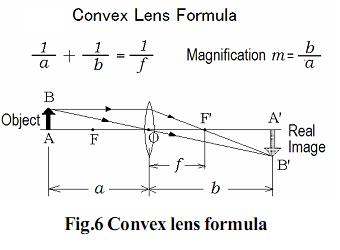
Questions:
1. How can you measure the focal length f of the lens camera?
2. In case of lens camera, if an object comes nearer to the camera which direction should you move
the screen?
3. What are the differences between a lens camera and a pinhole camera?





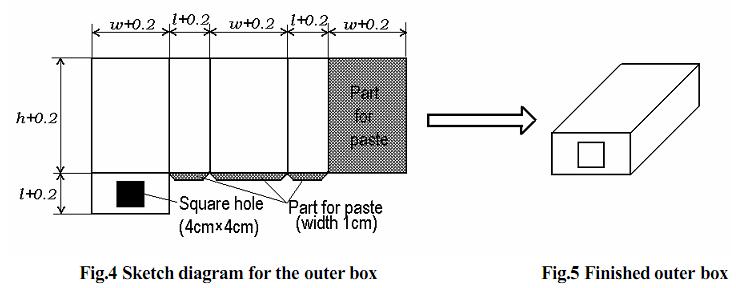


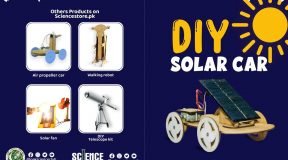


1 Comment
Nihal
(March 3, 2024 - 2:21 pm)How to make pinhole camera