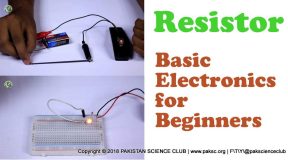Sometime when I need some wire so I took a full thread spool but I am done with my work it is difficult to rewind all that again. So today I though to make a winding machine. First I build a thread winding Machine. Then I programmed it to be controlled via Bluetooth. So I just used an old app for controlling because I didn’t have time to program.

Required Components:
- Screw Driver
- Nose Player
- Solution
- Ball Point
- Dc Motor
- Glue Stick
- Copper Wire
- Rubber Bands
- Arduino Board
- Motor Driver
- Bread Board
- Old Cds
- Taps
- Bluetooth Module
- Jumper Wire
- 2x Paper Sheet
- Blade
- 3x Wooden Rulers
- Andriod App (Link Is Given At End)

Procedure:
- First mark 2 of the wooden rulers at 6.5 inches and 11.5 inches. And the the reaming at 7 cm and 14 cm.
- Then cut the ruler according to marks. So it become 2X 6.5 inches 2X 4 inches And 2X 7 cm.
- Then join 6.5 and 4 inches with help of glue stick and make a rectangle from it.
- After that take the 7c and from one side on 6.5 inches at 1.5 inches glue it mean here will be the stand. (First make for one side)
- Then take a gluestick and roll it in both sheet of paper. After that use some tape on it so it will become completely round.
- Then take the copper wire and make a ring from it according to spindle. And Glue it on the top of 7 cm.
- Then Insert the spindle along with CDs.
- After that glue the 7 cm remaining on another side.
- Attach the Dc Motor at the other side on 6.5 Inches. Then Make circuit according to given pic below.
- Upload the code from below to your Board. ( Don’t Forget to remove the Tx & Rx Pins while uploading)
- Connect Your Phone And Enjoy….
- Note Default Password For Hc 05 is 1234 Or 0000.
Code:
//This program is used to control a Dc Motor using a app that communicates with Arduino through a bluetooth module.
//Error Code Chart: Code 01; Turnradius is higher than Speed; Code 02; Speed is higher than 255;
#define in1 8 //L298n Motor Driver pins.
#define in2 9
int command; //Int to store app command state.
int Speed = 204; // 0 - 255.
int Speedsec;
int Turnradius = 0; //Set the radius of a turn, 0 - 255 Note:the robot will malfunction if this is higher than int Speed.
void setup() {
pinMode(in1, OUTPUT);
pinMode(in2, OUTPUT);
Serial.begin(9600); //Set the baud rate to your Bluetooth module.
}
void loop() {
if (Serial.available() > 0) {
command = Serial.read();
Stop(); //Initialize with motors stoped.
switch (command) {
case 'F':
forward();
break;
case 'B':
back();
break;
case '0':
Speed = 100;
break;
case '1':
Speed = 140;
break;
case '2':
Speed = 153;
break;
case '3':
Speed = 165;
break;
case '4':
Speed = 178;
break;
case '5':
Speed = 191;
break;
case '6':
Speed = 204;
break;
case '7':
Speed = 216;
break;
case '8':
Speed = 229;
break;
case '9':
Speed = 242;
break;
case 'q':
Speed = 255;
break;
}
Speedsec = Turnradius;
}
}
void forward() {
analogWrite(in1, Speed);
}
void back() {
analogWrite(in2, Speed);
}
void Stop() {
analogWrite(in1, 0);
analogWrite(in2, 0);
}
Circuit:

External Links:
Andriod App: For App Click Here Google Play Link.
Video:
For Any Problem Comment Below..